Common equipment faults and solutions - Single machine class

Note: If the machine fails, do not deal with it manually. First observe the state of the machine (manual/automatic), then check the status of PLC (running/not running/fault), and then check the input points of PLC (whether there is a safety system not reset, such as emergency stop, safety photoelectric, grating, etc.). After confirmation, check the output state (mainly to determine the fault point of PLC and inverter), then check the external line, and finally confirm the mechanical problem (because the probability of mechanical failure is minimal).
Categories of Failures
Possible causes
Solution way
Remark
Press the automatic operation key when running the machine, the machine has no action
1. The main power supply is not connected
2. The control power supply is not connected
3. Open the pause button
4. Press the emergency stop button
5. PLC damage
6. The power cable is not connected properly
7. wiring is not connected properly
8. lifting potentiometer, rotary potentiometer damaged or adjusted to 0
9. Text screen Blue screen or communication error
10. Touch screen display is communicating all the time
Check the external power supply and power on the device again.
Use the key switch to turn on the power or close the switch in the power distribution cabinet.
Let the pause button reset.
Release the emergency stop button.
Replace PLC(contact manufacturer)
Reconnect the independent power supply.
Check the cables.
Rotate lift and dial potentiometer to center
Communication cable damaged, replace
Communication port (text screen, PLC), check and replace
24V power supply voltage is insufficient, adjust or replace
Communication cable damaged, replace
Communication port (text screen, PLC), check and replace
24V power supply voltage is insufficient, adjust or replace
Turntable/arm doesn't turn
1. The frequency converter is burned, and the phenomenon is no display
2. Frequency converter parameters are set incorrectly
3. The turntable motor itself is faulty
4. knob damage, chassis does not turn
5. PLC has no output
6. There are problems with the chain
7. The emergency stop switch is not opened or damaged
Replace it.
Re-set according to the requirements of technical department.
Check the motor for missing items or breakdown, if the site can not be repaired, then replace the motor.
Replace the knob.
Replace it.
Check that the chain is not falling off the sprocket.
Check the emergency stop switch
The turntable needs to be pushed to start
1. The setting time of slow start of frequency converter is too long
2. Motor connection is wrong
Reset the Settings.
Check whether the motor is connected correctly.
Turntable/arm can't stop
1. The travel switch is not reset
2. PLC point is broken
3. Proximity switch is damaged
4. Manual/automatic operation at the same time
5. The turntable does not enter the second speed
Replace it.
Re-enter the program, or replace the PLC.
Replace it.
The manual action key is turned off.
Check the two speed wiring, check the two speed parameters
The turntable makes a lot of noise
1. The ground is uneven
2. check the supporting wheel to see if there are individual supporting wheel wear serious
3. There are sundries on the supporting wheel
The user is required to tidy up or change the place of placement.
Replace the supporting wheel.
Remove debris from the supporting wheel.
Frequency converter displays overload alarm
1. The voltage is unstable
2. Cargo overload
3. Frequency conversion parameters are not accurate
Improve the quality of power supply.
Lighten the cargo.
Optimize variable frequency parameters, change acceleration and deceleration time, vector, rated current
Tension adjustment doesn't work
1. DC speed regulating box is damaged, no output
2. potentiometer damage (may be small)
3. Dc motor is damaged
4. The chain of the membrane frame is loose
5. The key that holds the gear has slipped
6. Relay damage
7. Flat belt wear or fall off
Replace it.
Check the wiring or replace it.
Tighten the chain.
Replace the key with a new one.
replace
replace
replace
The film is wound and broken during the packing process
1. The quality of stretch film is poor
2. The goods are sharp and sharp
3. There are burrs on the guide roller
4. Disk speed is too fast or tension is too high
You are advised to replace it.
Avoid or trim sharp corners. If appropriate, customers are advised to use paper corner guards.
Polish and trim the guide roller.
Adjust according to the cargo condition.
Film carriage does not send film
1. The DC motor power supply is not properly connected
2. The DC motor is burned down
3. The DC speed regulating box is damaged
4. Dc speed regulating box insurance damage
5. The control system is faulty
6. Potentiometer
Check and reconnect.
Replace it.
Replace it.
Replace it.
Reference tension fault point check.
Replace it with a resistance of 10 kilograms
Dc voltage is 35-150V output
Film carriage does not move
1. Lifting motor is damaged
2. The upper and lower limit switches are not pressed
3. Cables to the limit switch are loose
4. The limit switch is damaged
5. The PLC has no output
6. The limit block is loose or stuck by the chain
7. Frequency of converter is too low
8. The frequency converter is damaged or the parameters are incorrect
9. The turntable turns, the membrane frame does not lift
Check the motor for missing items or breakdown, if the site can not be repaired, then replace the motor.
Adjust the position of the limit switch so that it can be pressed.
Re-press.
Replace it.
Replace it.
Run and adjust manually
Replace the frequency converter and check the parameters
Repair the limit and chain
Increase the frequency
Replace the frequency converter and check the parameters
Check proximity switch or photoelectric switch
Film carriage continues to rise
1. The photoelectric switch is damaged or detects error signals
2. The manual switch is not reset
3. The limit switch is not pressed
4. The limit cable is loose
5. The limit switch is damaged
6.PLC output all the time
Replace or adjust the photoelectric switch.
Disable manual operations.
Adjust the position of the limit switch so that it can be pressed.
Re-press.
Replace it.
Replace PLC(contact manufacturer)
The film feeding roller does not turn
1. The chain is broken
2. Film feeding motor is damaged
3. The key is damaged
4. Membrane roll damage
Reconnect or replace.
Replace it.
Replace it.
Replace it.
The driven roller does not turn
1. The flat key of nylon gear is damaged
2. Nylon gear wear seriously
Replace it.
Replace it.
Close to the drum will not bounce back
1. The tension spring is damaged
2. The spring adjusting screw is not tightened in place
3. Nylon slip hole wear
Replace it.
Replace it.
Adjust or replace.
Fracture of connecting piece
1. Stretch film rewinding
Replace it.
The phenomenon of inverted film often occurs
1. Tighten the spring
Replace or adjust.
Drum paper equipment drum does not rotate
1. Drum motor is damaged
2.PLC no output may be the contact problem
3. Roller converter is damaged
4. The frequency converter is incorrectly set
5. Conductive slip ring is damaged or short wire
6. The chain breaks or falls off
Replace it.
Replace it.
Replace it.
Readjust the Settings.
Replace it.
Replace and restore.
Drum paper equipment drum does not stop
1. The roller counting proximity switch is damaged
2. The proximity switch is damaged
3.PLC and inverter output all the time
Replace or adjust.
Replace it.
Check and replace.
Cylindrical paper equipment rotary table beyond the normal stop point
1. The proximity switch has no signal
2. The proximity switch is damaged
3. No signal of origin and deceleration photoelectric
4. Parameter Settings on the screen are incorrect
Adjust the nut.
Replace it.
Check the deceleration photoelectric and origin photoelectric.
Change the setting parameters.
The packing area at the top of the goods is small
1. Photoelectric switch delay is too short
2. Packing height to limit
Adjust.
Adjust the stacking height of goods or adjust the limit.
Automatic film breaking cannot be broken
1. The heating wire is not hot
2. The swing arm is not in place, and the heating wire does not contact the film
3. The PLC has no output
4. Broken film cylinder has no action
Check the cable connection or replace the heating wire
Check and adjust the stop bit
Check whether the program and PLC output are damaged
Check the cylinder or solenoid valve
The clip film will not clamp
1. The rubber cover of the film clamping device falls off
2. Not enough air pressure
3. The PLC has no output
4. The solenoid valve is damaged
5. The cylinder is damaged
Replace the rubber
Check the air source
Check program and PLC output for damage
Replace the solenoid valve
Replace the cylinder